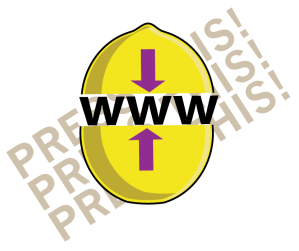MY QUEST IS COMPLETED!
WordPress bloggers, read on: The quest to which I refer is that of a long-standing desire to find a simple way to on-the-spottishly grab some sort of webpage, or whatever cool new thing I came across and quickly throw it into a spot where I could grab it later. Though I had known about and explored social bookmarking, including a somewhat (but little) used del.ico.us account, I still found myself looking for something more.
That something would be later evolved, in part, into this blog. Thus the part of the quest that involved storing and sharing the information was then done.
The full-on mission objective that I’m talking about is this: I wanted to have a way to handle all the cool-new things that we were finding online and record, save, store and share them. The problem with learning so much is that you have to save it, remember it—that’s our job as human beings—we our responsible to remember things that are important. It’s one of those rare human gifts, perhaps setting us apart from animals and inanimate objects moreso than walking upright, using fire, or any other technology—we are perhaps the only instrument by which a serious, detailed record of the past is imposed on the Universe…
But perhaps a wax philosophic. I do!
So, anyways, the point of this blog was to save things—save information, and then share them with others, and all the good things that come along with that. The question then is, now that I have all these things shared, how do I quickly harvest all this low-hanging fruit that I am constantly coming across?
Here’s the solution: the “Press This” button or “add-on” or whatever it’s called. Apparently, it’s a little do-dad that you can download from the WordPress site, assuming then that you have a WordPress blog and you are using it to keep track of, and share interesting things that may have related how-to sites, wikis, news articles, video-sharing streams, or what-have you online. Now, if you are, this is a good thing for you to use.
The WordPress how-to site describes it like so:
Use Press This to clip text, images and videos from any web page. Then edit and add more straight from Press This before you save or publish it in a post on your site.
But more-to-the-point, let me describe it as this: a quick way to grab the “low-hanging fruit” and throw them back into the “blog on this later bin.” Very cool, and probably obvious—yet, I’m a bit skeptical as to whether or not most people knew about this. Of course, there were always social-bookmarking toolbar buttons for your browser (which is what this highly resembles) but…nevertheless, this fits well, hand-in-glove, in-fact, with the whole idea of find, save, share.
Generally Related Articles
- These WordPress Plugins May help (profitonknowledge.com)
- 8 Desktop Blog Editors To Make Your Blogging Faster (davidrisley.com)
- HTML Basics Lesson 5: Using WordPress (conversationmarketing.com)
- Blogging Bare Bones: Setting Up a Self Hosted WordPress Blog (literarynobody.com)